AutoCAD LT 2020
รุ่นประหยัดสำหรับงานเขียนแบบทั่วไป
Cost-effective 2D CAD software for drafting, drawing, and documentation
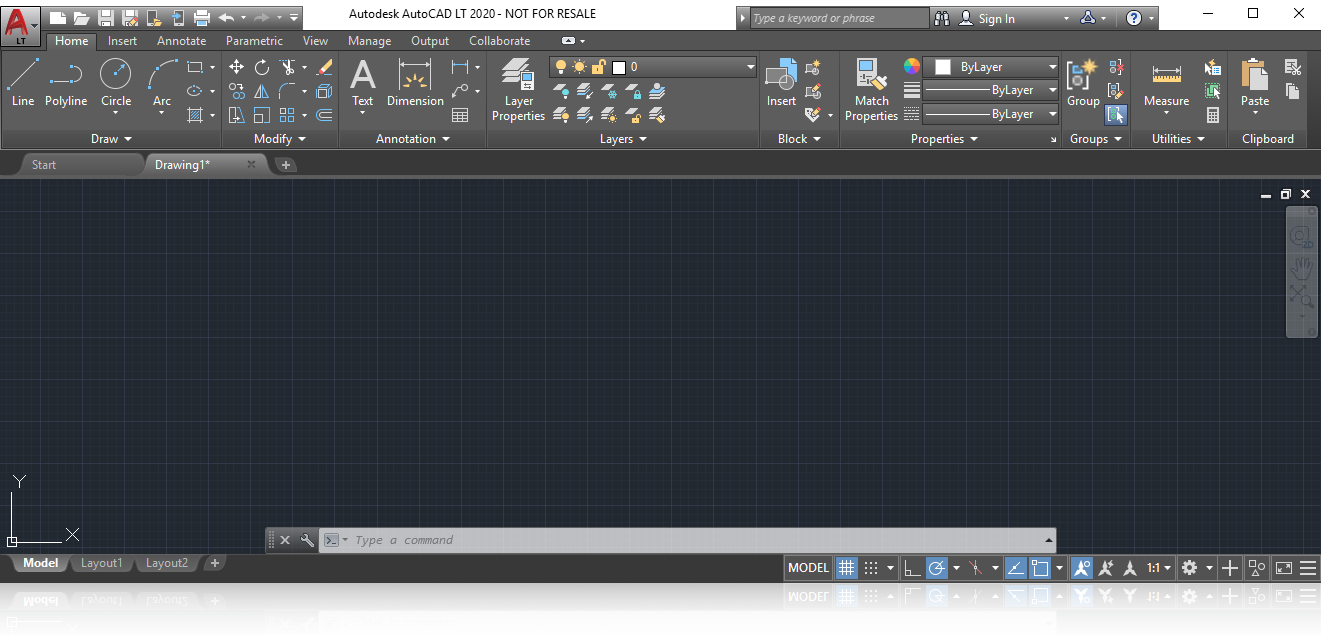
Cost-effective 2D CAD software for drafting, drawing, and documentation
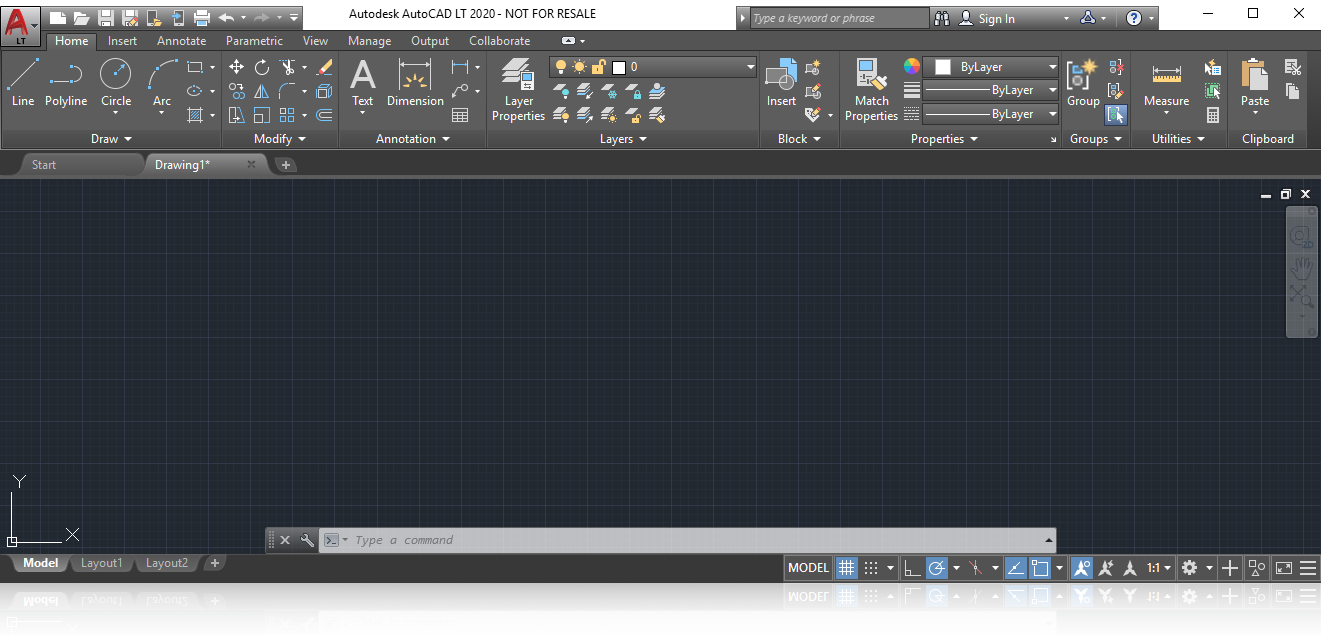
ความแตกต่างของทั้งสองรุ่นในบาง Feature
ดูโปรแกรม : AutoCAD 2020 (Full Version)
| Features | LT | Full Version |
|---|---|---|
| มีชุดคำสั่งพื้นฐานในการเขียนและแก้ไขแบบ-สองมิติ (2D) | ||
| มีชุดคำสั่งเขียนและแก้ไขแบบ-สามมิติ (3D) (solid-serface) | ||
| รองรับการโหลด Application เสริมเช่น : LISP/ARX/VB.Net | ||
| มีเมนู Express Tool ชุดคำสั่งเสริม | ||
| Insert รูปภาพหรือไฟล์ PDF มาเป็นพื้นหลัง Drawing ได้ | ||
| ใช้คำสั่ง Xref และ Clip an External Reference ได้ | ||
| มีคำสั่งวาดเส้น Multiline |
คุณสมบัติใหม่บางส่วนนอกเหนือจากการ Save ไฟล์ที่เร็วขึ้น และการติดตั้งโปรแกรมที่เร็วกว่า 50% บน Harddis แบบ SSD
เพียงเลื่อน Mouse ผ่านระหว่างวัตถุจะมีเส้นบอกขนาดแสดงระยะห่างของสองวัตถุอัตโนมัติ (Display all nearby measurements in a drawing simply by hovering your mouse.)
การ Insert Block ด้วยหน้าต่าง Blocks Palette ใหม่ ทำให้สามารถดึง Blocks ที่มีอยู่ได้ง่าย หรือดึงจาก Drawing อื่นก็ทำได้ (Insert blocks efficiently from a most recently used list with visual galleries.)
การลบวัตถุออกจาก Drawing ออกแบบมาให้ใช้งานได้ง่ายมากขึ้นพร้อมหน้าต่าง Preview (Remove multiple unneeded objects at once with easy selection and object preview.)
สามารถเปรียบเทียบความแตกต่างของ 2 Drawing ในส่วนที่มีการเปลี่ยนแปลง (Compare two versions of a drawing without leaving your current window.)
ตารางแสดงความต้องการพื้นฐานที่ทำให้โปรแกรมติดตั้งและเปิดใช้งานได้ ปัจจุบันท่านสามารถจัดหา Spec ที่สูงขึ้นเพื่อให้สามารถทำงานได้ตามความเหมาะสม : อ้างอิงข้อมูลจาก Autodesk
| System | ความต้องการพื้นฐาน |
|---|---|
| Operating System | Microsoft® Windows® 7 SP1 with Update KB4019990 (64-bit Only) Microsoft Windows 8.1 with Update KB2919355 (64-bit Only) Microsoft Windows 10 (64-bit only) (version 1803 or higher) |
| Processor | Basic: 2.5–2.9 GHz processor Recommended: 3+ GHz processor |
| Memory | Basic: 8 GB Recommended: 16 GB |
| Display Resolution | Conventional Displays:
1920 x 1080 with True Color High Resolution & 4K Displays: Resolutions up to 3840 x 2160 supported on Windows 10, 64-bit systems (with capable display card) |
| Display Card | Basic: 1 GB GPU with 29 GB/s Bandwidth and DirectX11 compliant Recommended: 4 GB GPU with 106 GB/s Bandwidth and DirectX11 compliant |
| Plotter/Printer | Continued system printer and HDI support |
| Compiler | Visual Studio 2017 with Update 2 (version 15.7.5 and earlier) |
| Browser | Google Chrome™ (for AutoCAD web app) |
| Pointing Device | MS-Mouse compliant |
| Installer | MSI 5.0 |
| Builds | Locked -- FLEXnet (FLEXnet & Autodesk Licensing Service will be used for both the stand-alone and networked versions) |
| Side-by-side install | Supported |
| .NET Framework | .NET Framework Version 4.7 *DirectX11 recommended by supported OS |
| Network | Deployment via Deployment Wizard. The license server and all workstations that will run applications dependent on network licensing must run TCP/IP protocol. Either Microsoft® or Novell TCP/IP protocol stacks are acceptable. Primary login on workstations may be Netware or Windows. In addition to operating systems supported for the application, the license server will run on the Windows Server® 2016, Windows Server 2012, and Windows Server 2012 R2 editions. Citrix® XenApp™ 7.6, Citrix® XenDesktop™ 7.6 |