Adobe Photoshop
โปรแกรมปรับแต่งภาพ (สิทธิ์ใช้งานรายปี Single App)
Millions of designers, photographers, and artists around the world use Photoshop to make the impossible possible.

Millions of designers, photographers, and artists around the world use Photoshop to make the impossible possible.

หากต้องใช้มากกว่าสองโปรแกรมในหนึ่งเครื่องแนะนำเลือกชุดเหมาจ่ายแบบ All Apps ราคา 3X,XXX.- บาทต่อปี
ดูข้อมูล : Adobe Creative Cloud All Apps
Give a person a new look by changing eyes, mouth, and other facial features with Face-Aware Liquify in Photoshop CC.

Easily mask images by placing them into frames. Use the Frame Tool (K) to quickly create rectangular or elliptical placeholder frames. You can also convert any shape or text into frames and fill it with images.
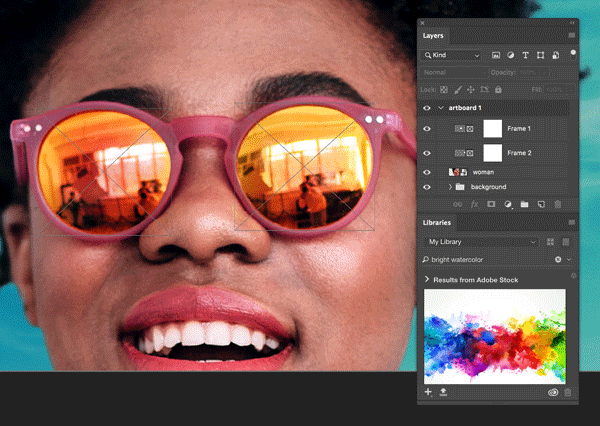
You can now use Control + Z (Win) / Command + Z (Mac) to undo multiple steps in your Photoshop document, just like in other Creative Cloud apps. The new multiple undo mode is enabled by default.
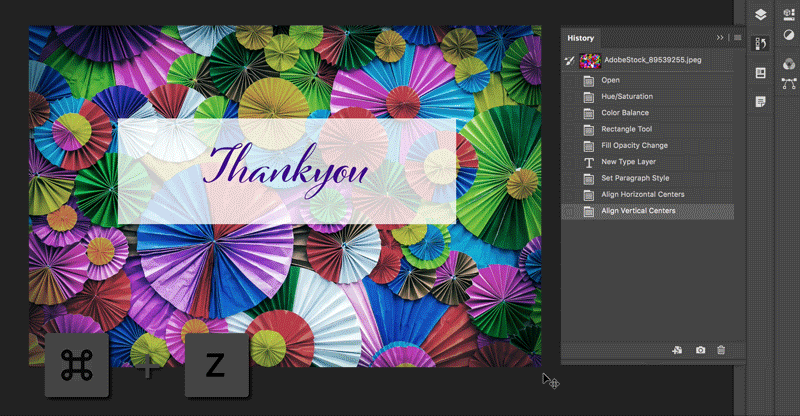
You can now scroll over different blend mode options to see how they look on your image. Photoshop displays a live preview of blend modes on the canvas when you scroll over different blend mode options in the Layers panel and the Layer Style dialog.
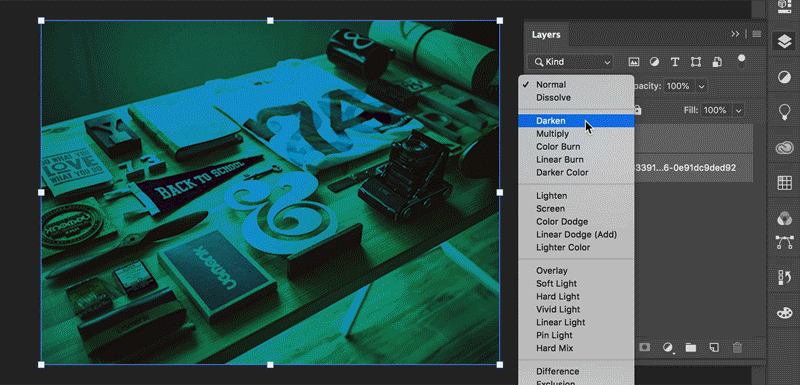
Photoshop : For Windows/Mac